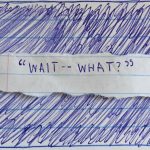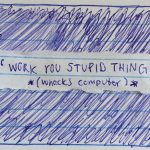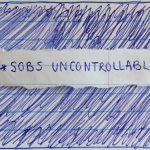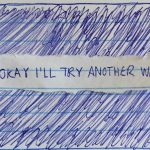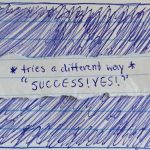Storyboard
[infogram id=”b02f7ff6-698b-4030-97a1-f5959d0fd2c0″ prefix=”PvH” format=”interactive” title=”Step by Step Charts”]
You’re in the middle of writing your big final paper on your laptop, that really important one that’s worth 30 per cent of your grade. You’re just 100 words away from the finish line, when the thing you wouldn’t wish upon anyone happens; your laptop screen freezes and then turns black. Once you finally get it to turn back on, your heart stops. You find out that your whole project has been deleted, with no way of ever getting it back. You figure out that your laptop shut down because of the virus it got from that sketchy gaming program you downloaded the other day. Damn it Fortnite.
People can run into many issues when dealing with computer software. About 42% of the entire population of Canada run into different types of viruses yearly, making Canada #20 on the list of countries with the most online virus threats detected according to Statistic Brain.
Students at the University of Guelph-Humber said that they run into a lot of problems when dealing with computer software. The most common ones were the issue of having enough space on their computers to download software, viruses and file corruption, software updates, program crashes, slow programs and the compatibility of files with their laptops (e.g. Windows vs Mac). Many also said that sometimes they have difficulty understanding some of the programs they use, such as Adobe Photoshop and InDesign.
So what do you do to ensure that this never happens again? Raymond Christopher from Norton Antivirus told us everything you need to know on the sure-signs that you’re running straight into a scam, and the many ways that you can avoid them.
- If something sounds too good to be true, it probably is. Beware of offers for free products, claims you won a contest you did not enter or get rich-quick schemes. Think about it, some company that you’ve never heard of before isn’t just randomly going to gift you a free trip to Tahiti.
- Look for spelling and grammar mistakes in emails that are sent to you or on websites. If they can’t spell properly then they’re not worthy of your time.
- Look for unknown senders or senders that are using anonymous email accounts. These can be identified easily if they are through free service accounts like Gmail or Yahoo.
- Don’t open links that you’re not completely certain are secure. We all know those pesky BMO emails we get on our Gryph Mail when none of us are even with that bank. That illegal streaming of Black Panther you watched last night on freemovies.com? Probably not the best idea.
- Download a computer antivirus software on your computer. Some popular programs include Norton Antivirus, McAfee and Kaspersky.
- Be sure to run virus scans on your computer regularly to ensure your device is not infected. I know it’s annoying and we delay this for as long as we can, but it’s for the best.
- If you do run into any troubles on your computer, make sure to visit your school’s IT office. Guelph-Humber may be small, but we actually do have our very own IT specialists! You can find them all here: https://www.guelphhumber.ca/acts/contacts
Tehmina Mirza, third year journalism student at Guelph-Humber, says that she uses the IT services at school and that she finds them very helpful. “When I wanted to download Microsoft Word I found out that we as students actually get it for free, so I went to IT over on the Humber side and they gave me a sheet of paper that explained how to download the Microsoft package. When I run into a tech issue on my laptop, I tend to go and seek help at school.”
Many students aren’t even aware of the resources we have at Guelph-Humber. “I feel like a lot of students aren’t aware of these resources that we have at the university,” says Mirza. “Guelph-Humber should really find some way to inform its students about this, because I just found out through word of mouth.”
And what Mirza said turned out to be quite true. We surveyed about 40 people at the University of Guelph-Humber and found out that more than 50 per cent of students had never reached out to Guelph-Humber IT, even when they did run into computer problems and didn’t know how to fix it. Around the same percentage of students didn’t even know we had IT specialists that could assist us.
So next time you find yourself with the blue screen of death staring right back at you, don’t panic; just follow these seven easy steps next time to avoid it altogether!
How to download Microsoft for free
Wondering how to download one of the many programs available to us as students at the University of Guelph-Humber? Here are three easy steps on how you can download Office 365 onto your computer.
- Login to your GryphMail (mail.uoguelph.ca) using a browser.
- Click on the “Install Office 2016” button, located in the upper right corner.
- Office 2016 will start downloading. Once the installation is completed, activate Office by signing in with your GryphMail account: userID@guelphhumber.ca.
How to get discounts off of software at school
Through the University of Guelph and Humber College, University of Guelph-Humber students, staff and faculty can purchase software at a reduced price or at no cost at all.
If students go to Guelph OnTheHub and login with their Guelph user ID, they can access the online software store. They must click on the software they need, purchase the item and then download it onto their computer.
Some of the notable mentions on the site are:
- Microsoft Office 365 Education (free)- The software includes all the latest Office applications for both Windows and Mac. Senior Information Technology Specialist at the University of Guelph-Humber, Mathan Shan, said, “Microsoft’s Office 365 allows individuals to install Microsoft Office on up to five Windows or Mac computers, five tablets, and five smartphones.”
- Adobe Creative Cloud ($25.55 a month, save $38.33)- The software gives access to all the latest Adobe creative tools, plus online services and other new apps.
The process of downloading softwares off of Humber OnTheHub is similar to GuelphOnTheHub. However, students need to register for an account with their Guelph-Humber email first to access the online store.
Some of the notable software are:
- Jasperactive ($76.66, save $178.93) – The software is a Microsoft Office learning platform that allows students to obtain a variety of skills for the workplace.
- Norton Security Deluxe ($31.94, save $57.50)- The software provides protection from viruses, scams and online threats for up to three devices for an entire year.
Contact Kivuto Solutions Inc. for any downloading questions.